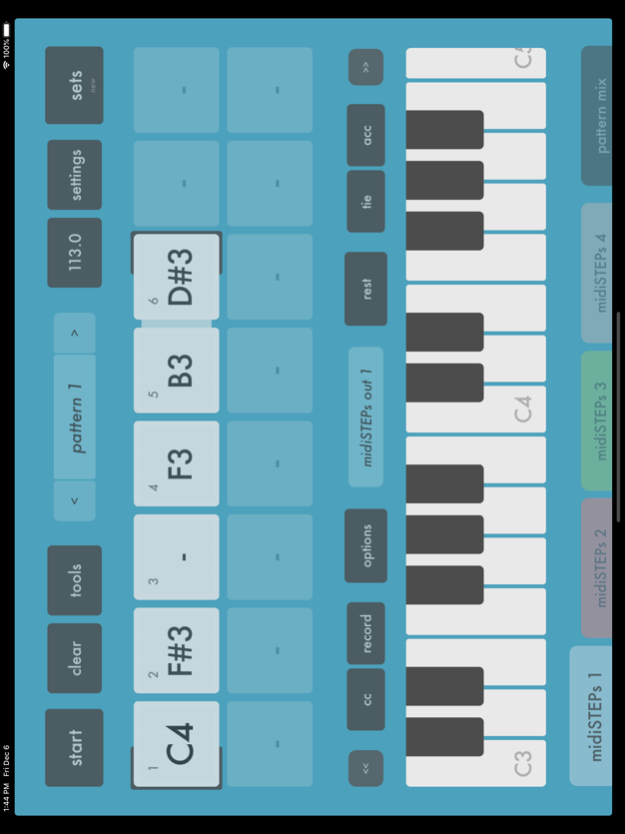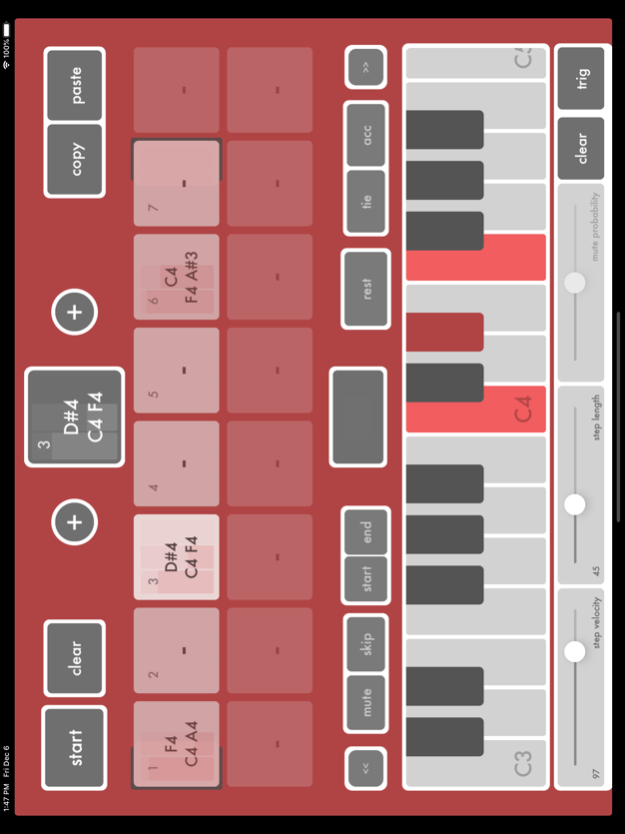midiSTEPs 3.0.5
Continue to app
Paid Version
Publisher Description
midiSTEPs is a powerful and fun MIDI AUv3 step sequencer app that sends MIDI note and CC messages to other music apps and external synthesizers. It was designed to be super easy to use in a way that's similar to the SH-101 sequencer, where you can just quickly enter a few keyboard notes and you're ready to hit play and hear your sequence. At the same time, it also incorporates many ideas from other classic and modern sequencers, allowing you to set control values per step, mute and skip existing steps, switch between multiple patterns and parts, sync and link patterns in various ways, and modify your sequences.
midiSTEPs was designed from the ground up as a touch-based iPad sequencer app, so it's super easy and intuitive to enter, edit and play sequences.
midiSTEPs features:
64 step sequencer based on the classic SH-101 sequencer
Set note, chord or rest per step
Set accent and tie per step
Set CC, velocity, length parameters per step
Mute and skip individual steps
Probability options for individual steps
Set start and end points within sequence
Edit individual steps
Transpose, loop or one shot, start and pattern sync options
Four independent sequencer parts with 16 patterns each per set
Parts can have different speeds, lengths, sync and trigger options
Pattern Mix page with clip-launcher style pattern triggering
External MIDI clock sync with clock shift adjustments and swing
MIDI AUv3 extension support allows you to use midiSTEPs as a plugin in AudioBus, AUM, Cubase, etc
Ableton Link syncing support
Audiobus 3 MIDI support
Easy to set up CoreMIDI configuration and MIDI mapping
Easy to use touch interface designed specifically for iPad
Mar 14, 2021
Version 3.0.5
Added AUv3 record input velocity option
Fixed AUv3 overwrite mode CC recording
Misc AUv3 fixes and improvements
About midiSTEPs
midiSTEPs is a paid app for iOS published in the Audio File Players list of apps, part of Audio & Multimedia.
The company that develops midiSTEPs is Arthur Kerns. The latest version released by its developer is 3.0.5.
To install midiSTEPs on your iOS device, just click the green Continue To App button above to start the installation process. The app is listed on our website since 2021-03-14 and was downloaded 9 times. We have already checked if the download link is safe, however for your own protection we recommend that you scan the downloaded app with your antivirus. Your antivirus may detect the midiSTEPs as malware if the download link is broken.
How to install midiSTEPs on your iOS device:
- Click on the Continue To App button on our website. This will redirect you to the App Store.
- Once the midiSTEPs is shown in the iTunes listing of your iOS device, you can start its download and installation. Tap on the GET button to the right of the app to start downloading it.
- If you are not logged-in the iOS appstore app, you'll be prompted for your your Apple ID and/or password.
- After midiSTEPs is downloaded, you'll see an INSTALL button to the right. Tap on it to start the actual installation of the iOS app.
- Once installation is finished you can tap on the OPEN button to start it. Its icon will also be added to your device home screen.